An Amazing Chore Chart That Finally Works: The Chore Tally Sheet
For years I’ve been trying to find a chore chart system that works for us, and I’ve finally figured out an amazing chore chare that finally works.
We’ve tried all kinds of ideas. From the time our oldest was old enough to have chores, I thought it was a nice idea for him to have a visual of his chores. We started of pretty simple with things like brushing his teeth.
Previous Attempts
Once we started paying our boys for chores, I found it a little hard to manage. We pay more on a commission system than a flat allowance rate per week/month. The idea is to teach them that the harder they work the more they can earn. I assign each chore a certain amount depending on difficulty. There are a lot of great tools out there to help with this type of system, including charts, apps, and “jar systems”. Check out some of my pins from over the years if you don’t believe me!
The Solution

One day, I sat down and created a chart of my own in Google Docs. We’ve been using it over a year now, and I can’t tell you what a difference it’s made. The boys have taken responsibility for marking their chores. Now we pay them for what is marked on their chart. I’ll just give an occasional reminder to make sure they’ve marked their chart. This system gives the kids the responsibility. It’s great!
I color coded the columns for each chore with the amount paid each time it’s completed at the top. The numbers in each square are for the days of the month. This is helpful when they forget to check off boxes and need to go back a few days to “catch up”.
Free to Download
Are you ready to start using the chore chart that finally works? You can download your own Chore Tally Sheet here. If you’d like to customize your chore chart follow the instructions below. You can also print it and fill it out by hand.
We don’t laminate our sheets to make sure they don’t get erased prematurely; we print them each month. However, you could always laminate them and use dry erase markers to mark the chores.
Customize Your Chore Tally Sheet
To customize the Google Doc, simply save your own copy of the document in your Google Drive.
- Open the “Chore Tally Sheet” in Google Docs.
- Click File and then “Make a Copy”
- You should now have your own copy of the Chore Tally Sheet that is editable.
Share Our Chore Chart
Do you know someone that would use our chore chart? Or have you been using it and it’s worked for you? We’d really appreciate it if you share with your friends and family. Thanks!


![Valentine A Day [14 Days of Valentines]](https://ourboylife.com/wp-content/uploads/2018/02/Valentine-2BA-2BDay-2-1.jpg)



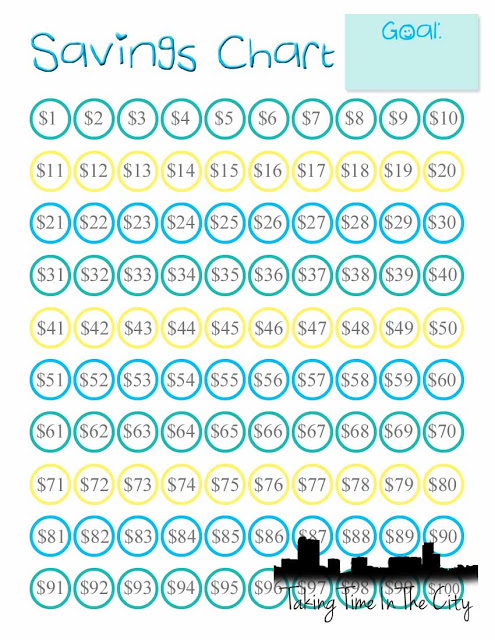
SPREADSHEETS RULE!!! That’s my girl 🙂